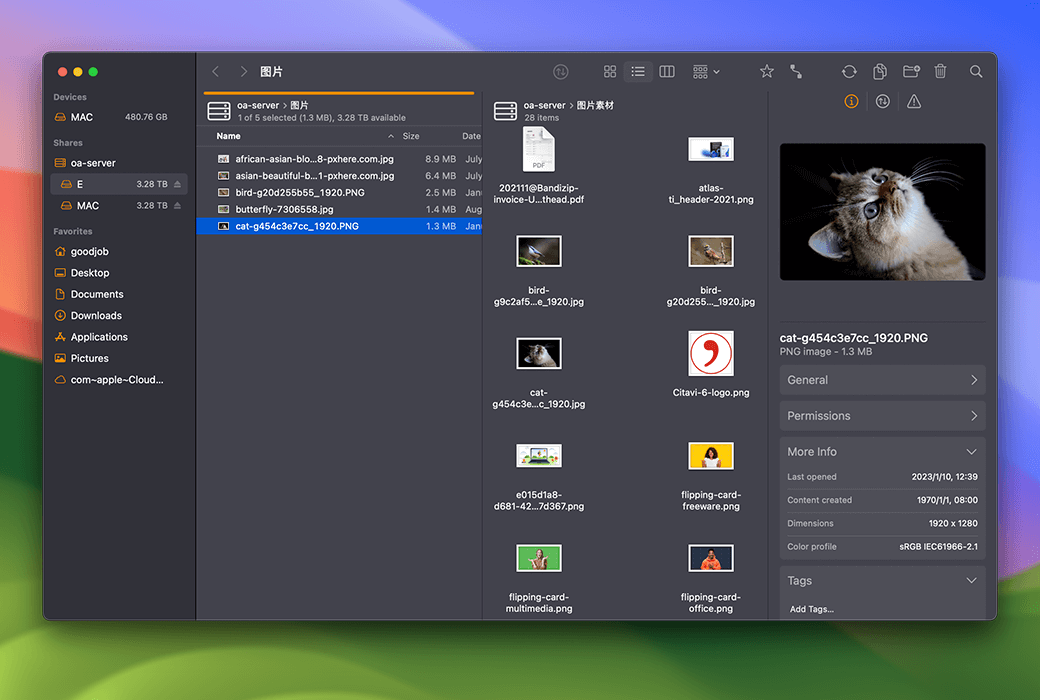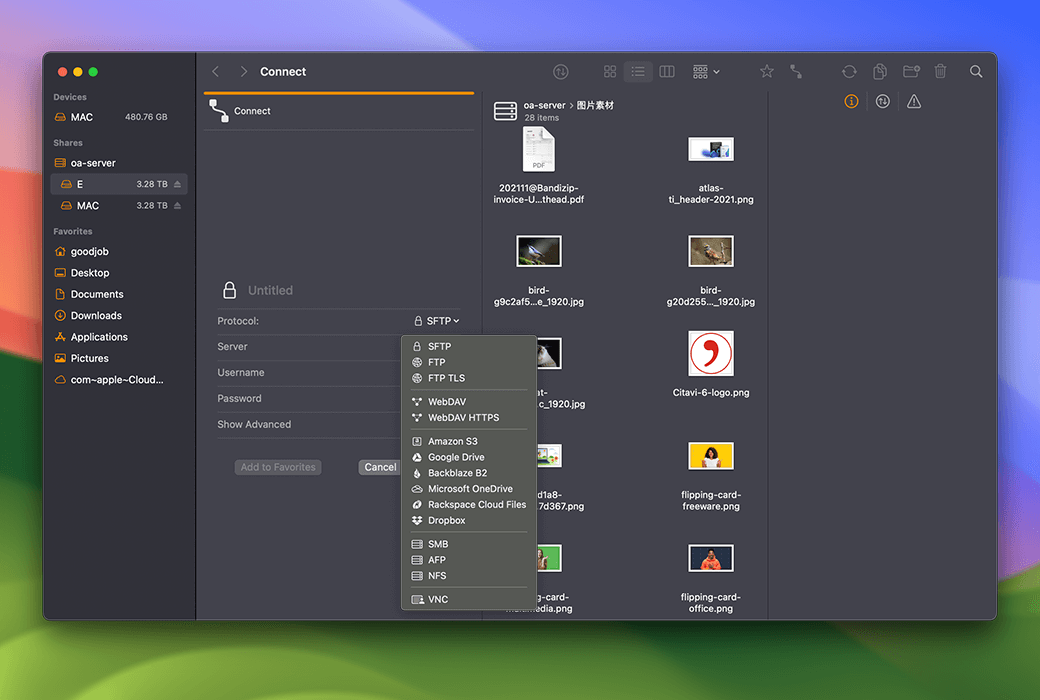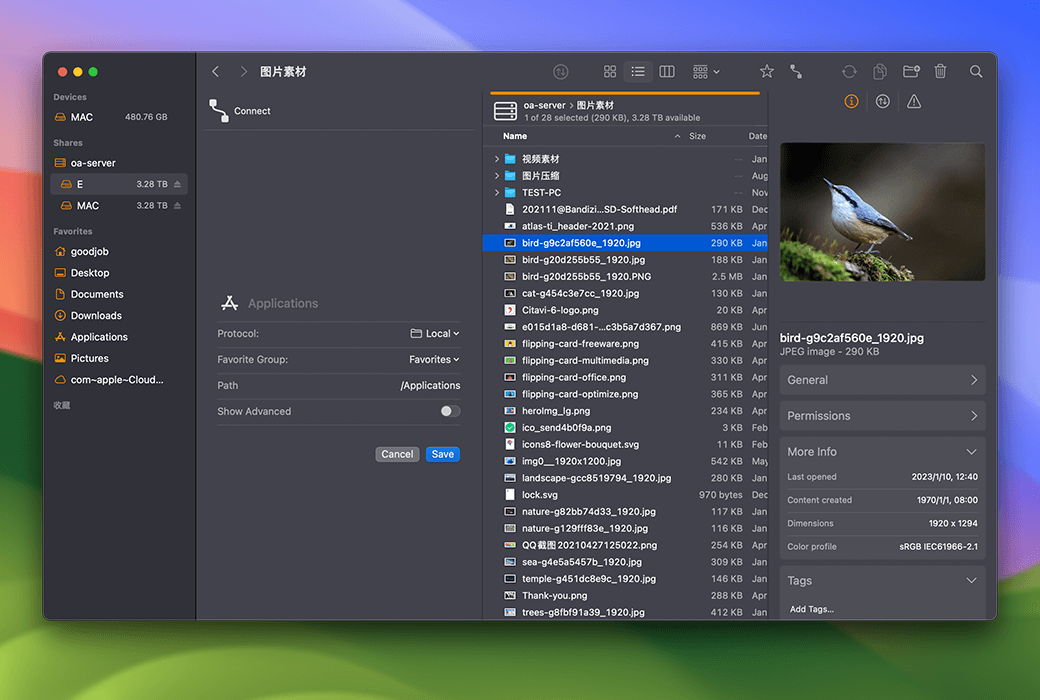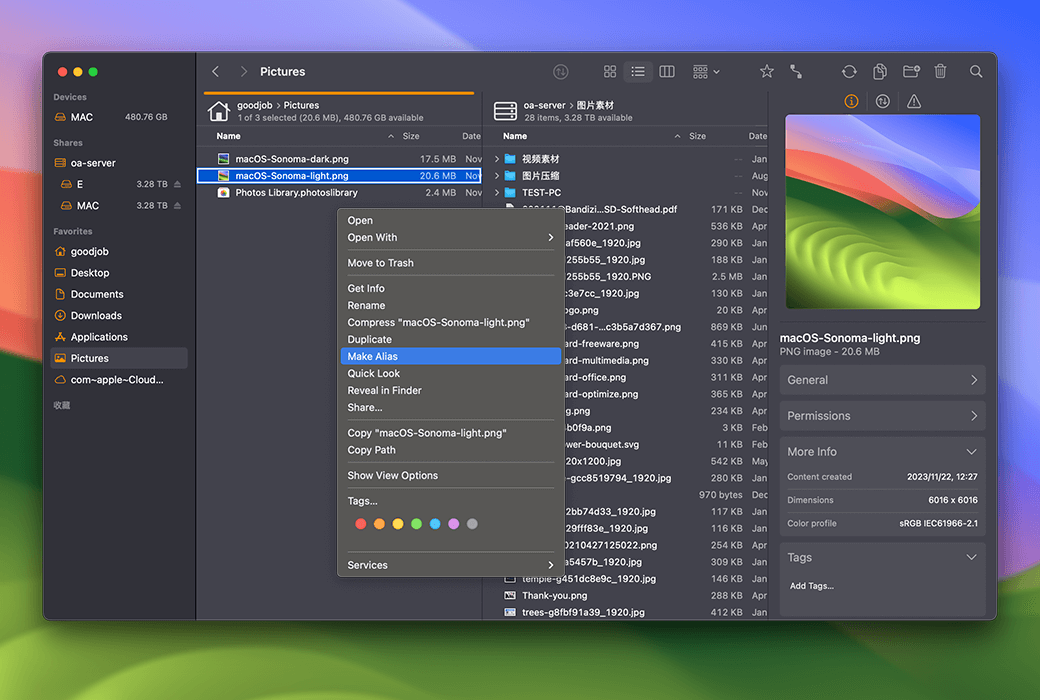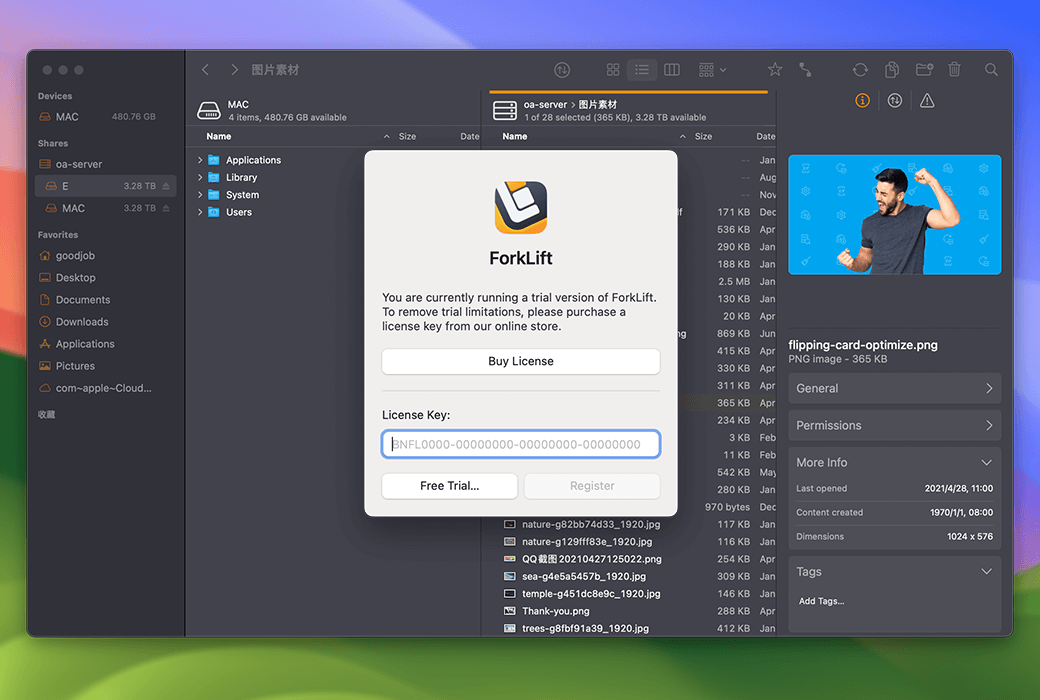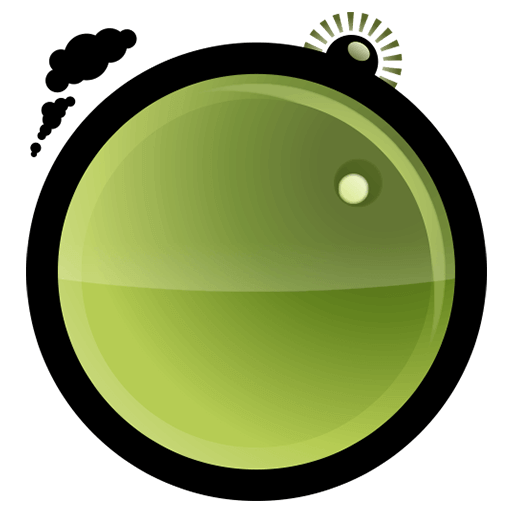You haven't signed in yet, you can have a better experience after signing in
 Forklift 4 macOS system dual column file resource manager tool software
Forklift 4 macOS system dual column file resource manager tool software

Activity Rules
1、Activity time:{{ info.groupon.start_at }} ~ {{ info.groupon.end_at }}。
1、Activity time:cease when sold out。
2、Validity period of the Group Buying:{{ info.groupon.expire_days * 24 }} hours。
3、Number of Group Buying:{{ info.groupon.need_count }}x。
Please Pay Attention
1、Teamwork process: Join/initiate a Group Buying and make a successful payment - Within the validity period, the number of team members meets the activity requirements - Group Buying succeeded!
2、If the number of participants cannot be met within the valid period, the group will fail, and the paid amount will be refunded in the original way.
3、The number of people required and the time of the event may vary among different products. Please pay attention to the rules of the event.
An efficient office tool, a professional dual pane file manager and file transfer client for macOS 12 and above systems, capable of efficiently managing files across networks: connecting to multiple servers simultaneously, and even copying between them through drag and drop.
Remote connection
Connect to SFTP FTP、WebDav、Amazon S3、Backblaze B2、Google Drive、OneDrive、Dropbox、Rackspace Cloudfiles、SMB、AFP 和 NFS 远程卷。
Efficient file management across networks: connecting to multiple servers simultaneously, even copying between them through drag and drop.
synchronization
- Compare local or remote source and destination folders to identify matching, modifying, creating, and deleting files.
- Simply click the mouse to synchronize them unidirectionally or bidirectionally, or save them as favorites.
- The analysis speed is 20 times faster than ForkLift 3.
Favorite file path
- Experience the efficiency improvement of remote targets.
- It can be imagined as having bookmarks in your favorites - an organized way to track the paths you frequently use and want to access quickly.
preview
- The preview panel displays useful information about the selected file. Play audio and video files, check images, PDFs, and other popular document types.
- Quickly edit text files on-site on local drives and remote servers.
Activity View
- Whether you are copying, renaming, deleting, compressing, or handling other tasks, this feature allows you to accurately understand what is happening.
- No need to guess anymore - observe task progress in real-time and control file management operations.
preview
- The preview panel displays useful information about the selected file. Play audio and video files, check images, PDFs, and other popular document types.
- Quickly edit text files on-site on local drives and remote servers.
Activity View
- Whether you are copying, renaming, deleting, compressing, or handling other tasks, this feature allows you to accurately understand what is happening.
- No need to guess anymore - observe task progress in real-time and control file management operations.
fast open
Easily access your bookmarks, devices, menu commands, open selected files using preferred applications, or apply previously saved multiple rename presets on selected files or folders.
Log View
Get valuable insights on file management activities and their outcomes in an easily accessible location.
Sync Favorites
ForkLift will keep all your bookmarks synchronized across multiple computers through iCloud.
Dropbox support
Simply right-click to copy the Dropbox link to a file located in the Dropbox directory.
transfer
Reorder transmission, set conflict management rules, handle errors, and limit download and upload bandwidth.
label
Organize your documents and files using tags: add, edit, delete, search, or filter them in ForkLift.
Synchronized browsing
Given two identical folder structures. Browse in one pane and have ForkLift complete the work for you in another pane.
Tab symbol
Open different folders in the same pane instead of separate windows.
search
Search and filter by name, extension, category, tag, or content, even on remote servers.
Quick selection
Select files by typing their file names, extensions, or tags, and then add or exclude them from the selection.
Remote Editing
Set your preferred editor in ForkLift to edit remote files, and we will upload your changes when you save them.
Command line tools
Extend the functionality of ForkLift to its fullest extent by calling command-line tools and applying them using shortcuts.
theme
A seamless way to personalize the interface. Choose from pre-defined themes that suit your taste, or unleash your creativity by creating your own theme.
Application Deletor
ForkLift comes with an application remover that removes the last part of the application you want to uninstall.
ICloud support
Seamlessly access and manage your iCloud files through ForkLift.
Archive Management
Browse local and remote archives as if they were regular folders. You can even quickly view, search, and filter.
Keyboard control
Control each operation directly from the keyboard and customize according to your preferences.
Multiple languages
ForkLift offers English, German, and Hungarian. More languages are about to be released!
work area
Use the opened tabs and positions to save different layouts and load the content you currently need.
Git support
ForkLift is aware of Git and will display the status of individual files to you. You can add, submit, push, and pull.
Open in the terminal
For advanced users, this is absolutely necessary. Open the Terminal, iTerm, Hyper, Kitty, or Warp window on the current local path.
Hide Files
Easily display hidden files and folders by using shortcuts or pressing buttons in the toolbar.
share
Sharing provides you with a simple way to instantly share various documents and other files.
Default file viewer
Set ForkLift as the default file viewer, and almost every application will point to ForkLift instead of Finder.
File comparison
Compare two text or image files using Xcode's FileMerge, Kaleidoscope, Beyond Compare, or Araxis Merge.

Official website:https://binarynights.com/
Download Center:https://forklift.apsgo.cn
Backup Download:N/A
Delivery time:Manual online processing
Operating platform: macOS
Interface language:Supports English interface display.
Update instructions:Depending on the purchased license, updates and upgrades will be made during the validity period, and the current version can continue to be used after the maintenance period.
Pre purchase trial:Free trial before purchase.
How to receive the goods:After purchase, the activation information will be sent to the email address at the time of placing the order, and the corresponding product activation code can be viewed in the personal center, My Orders.
Number of devices:Personal version: Install ForkLift 4 on Mac for personal use. Home version: Install ForkLift 4 on all Macs in your home. Commercial version: Install ForkLift 4 on up to 5 Macs in the office.
Replacing the computer:Uninstall the original computer and activate the new computer.
Activation guidance:To be added.
Special instructions:ForkLift 4 requires macOS Monterey (macOS 12) or higher.
Reference materials:https://binarynights.com/support

Any question
{{ app.qa.openQa.Q.title }}